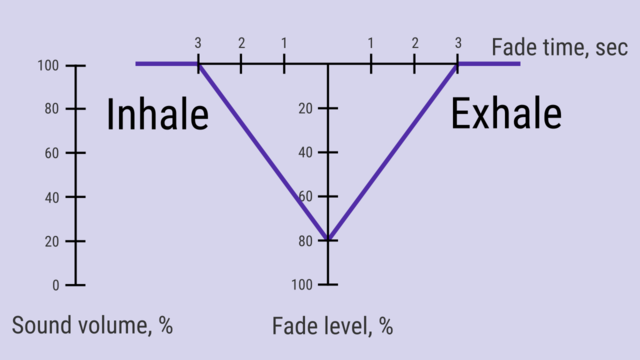Translations:Sounds tab/9/en
From Olekdia Wiki
Fade time and Fade level
Fade time is the time period in the end of breath phase, while the background sound subsides, and in the beginning of the next phase, while the sound gets louder.
Fade level is the degree of this sound fade.
Using of those settings lets you finish and start with the phases in a smooth way, as they inform you about the end of a phase coming. It works for repose cycle as well.
- On the picture below there is a graph of a sound volume, and what happens if you set the values of fade time and fade level other than zero (in this case, Fade time = 3, Fade level = 80%). The sound has a regular volume during the "inhale" until the 3rd second before the phase transition, then it subsides for 80% (that means to 20% of initial volume). When another phase, "exhale", starts, the sound goes back to the regular volume in 3 seconds.
- Press on the green seek bar right to "Fade time" and "Fade level" item.
- Scroll to the left or to the right to change the value, in the range from "off" to 10 s and from "off" to 100%.
- Once you see the needed value, release the finger.
- You can listen how it sounds without exiting this tab, taping on "Background sound style" item above.
- Note if you turn off one of those parameters, the other won't work either.