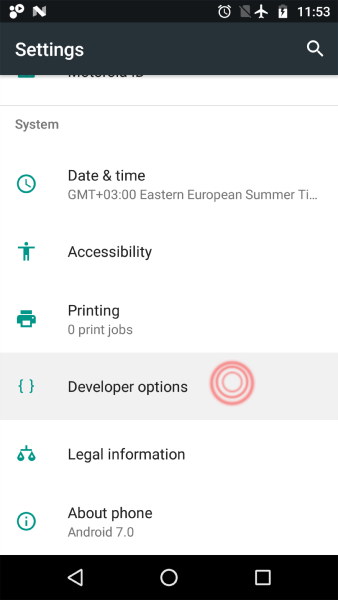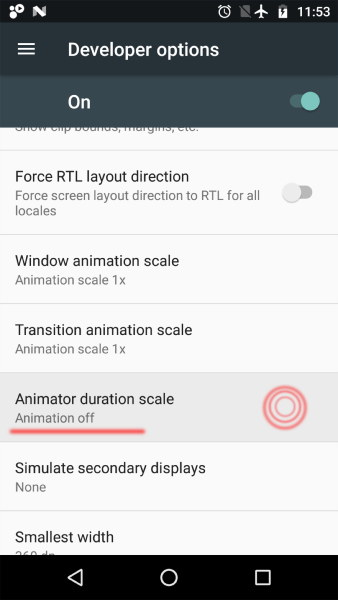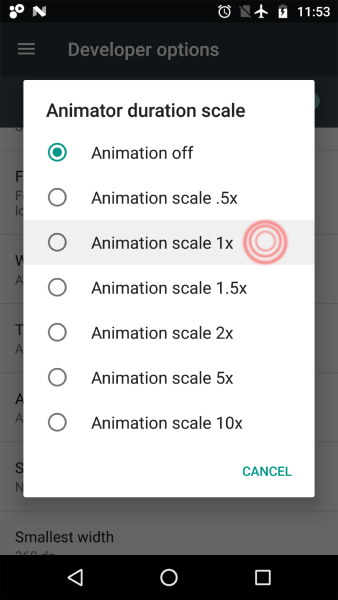SSD
Contents
- 1 SSD Pelatihan
- 1.1 Di manakah tempat latihan terbaik?
- 1.2 Kapan sebaiknya saya berlatih?
- 1.3 Posisi apa yang sebaiknya digunakan untuk latihan?
- 1.4 Bagaimana cara membuat program pelatihan yang efektif?
- 1.5 Apa boleh menggabungkan senam pernapasan dengan yang lain?
- 1.6 Bagaimana cara menggabungkan latihan pernapasan dengan asana, olahraga, dan kegiatan fisik lainnya?
- 1.7 Apakah mungkin menggabungkan latihan pernapasan yang disajikan dalam aplikasi ini dengan latihan pernapasan lainnya, misalnya, oleh Buteyko, Frolov, Strelnikova?
- 1.8 Berapa lama Anda berlatih?
- 1.9 Bagaimana cara mengambil napas \"tepat\"?
- 1.10 Bagaimana cara menahan napas?
- 1.11 Bagaimana cara menghembuskan napas dengan benar?
- 1.12 Bagaimana cara menahan napas keluar?
- 1.13 Mengapa Anda menyarankan urutan mengambil dan menghembuskan napas seperti itu? Saya pernah baca seharusnya dilakukan sebaliknya
- 1.14 Bagaimana cara bernapas lebih baik - dengan hidung atau mulut?
- 1.15 What are your recommendations and contraindications for breathing gymnastics during pregnancy?
- 1.16 I am using the pattern that is not represented in this app. Will you add it to the wiki database?
- 2 App FAQ
- 3 Guru version FAQ
- 3.1 Where are "diverse breath methods"?
- 3.2 Why can't I change the default pattern ratio even in Guru version?
- 3.3 Where can I find health tests?
- 3.4 How can I pay for Guru version other than with Google Wallet?
- 3.5 What's the difference of features I can get, depending on the price I pay for Guru version?
- 3.6 I have payed for Guru version, but the app looks the same. What should I do?
- 3.7 After the update I'm back to free version, even though my Guru subscription is not outdated. What should I do?
- 3.8 It resets some of my settings by itself and switches back to free version sometimes. What is wrong?
- 3.9 If I plan to use Prana Breath on a few of my devices, should I buy Guru version for each one of them?
- 3.10 How can I restore my Guru version after I've changed my mobile device?
- 3.11 How can I cancel my subscription?
SSD Pelatihan
Di manakah tempat latihan terbaik?
Paling bagus dilakukan di luar, atau setidaknya dengan jendela terbuka. Hutan, kebun atau taman kota adalah pilihan yang baik.
Kapan sebaiknya saya berlatih?
Dianjurkan untuk berlatih minimal 2 jam setelah makan, atau saat perut kosong.
Posisi apa yang sebaiknya digunakan untuk latihan?
Pilihlah comfortable position yang tersedia untuk Anda saat ini.
Bagaimana cara membuat program pelatihan yang efektif?
Untuk hasil terbaik, pilih satu atau dua jenis pelatihan dan praktikkan pola-pola itu secara teratur, setidaknya 15 menit sehari. Anda kadang-kadang dapat menggunakan pola lain, jika Anda membutuhkan efek spesifiknya, tetapi jangan terlalu sering mengubah pelatihan dasar. Ketika dengan pelatihan dasar Anda sudah merasakan hasil yang Anda inginkan, Anda dapat mengubahnya.
Apa boleh menggabungkan senam pernapasan dengan yang lain?
Ya, selama metode tambahan itu tidak memerlukan upaya fisik dan tidak mengganggu teknik pernapasan yang tepat. Tapi masih tetap jauh lebih efektif hanya dengan menutup mata dan berkonsentrasi pada prosesnya.
Bagaimana cara menggabungkan latihan pernapasan dengan asana, olahraga, dan kegiatan fisik lainnya?
Sebaiknya lakukan asana lebih dahulu, dan setelah itu, setidaknya dalam 45 menit, lakukan latihan pernapasan. Untuk olahraga dan kegiatan fisik lainnya, urutannya tidak begitu penting, yang penting adalah beristirahat dulu untuk memulihkan pernapasan dan detak jantung.
Apakah mungkin menggabungkan latihan pernapasan yang disajikan dalam aplikasi ini dengan latihan pernapasan lainnya, misalnya, oleh Buteyko, Frolov, Strelnikova?
Ya, tidak ada pantangan untuk ini, tetapi lebih baik pelatihan-pelatihan ini ditempatkan di waktu berlainan dalam sehari.
Berapa lama Anda berlatih?
Waktu pelatihan optimal untuk pemula standarnya 7 menit. Anda dapat mengubahnya, tetapi tidak disarankan untuk melakukan lebih dari 15 menit berturut-turut. Jika dilakukan kurang dari 3 menit, Anda tidak akan melihat hasil yang signifikan.
Bagaimana cara mengambil napas \"tepat\"?
Silakan baca full inhaling untuk petunjuk yang lengkap.
Singkatnya: pengambilan napas terdiri dari tiga tahap, yang dilakukan secara mulus dari satu tahap ke tahap berikutnya:.
- Pertama, isi bagian bawah paru-paru Anda dengan udara. Ini membuat perut Anda mengembang, tetapi dada Anda tetap tidak bergerak.
- Kemudian tarik napas dengan bagian tengah. Rusuk Anda mengembang.
- Terakhir, isi bagian atas paru-paru dengan udara. Tulang selangka Anda naik.
Bagaimana cara menahan napas?
Silakan baca air retaining untuk petunjuk yang lengkap.
Singkatnya: sebelum menahan napas, isi paru-paru dengan udara hanya 80-90 persen untuk mencegah pusing. Jika perlu, tutup lubang hidung dengan jari-jari Anda.
Bagaimana cara menghembuskan napas dengan benar?
Silahkan baca full exhaling untuk penjelasan lebih lengkap.
Singkatnya: proses menghembuskan napas adalah kebalikan dari proses menarik napas. Pertama-tama lepaskan udara dari bagian atas paru-paru, kemudian bagian tengah dan akhirnya - bagian bawah, hingga perut Anda berkontraksi.
Bagaimana cara menahan napas keluar?
Silahkan baca air sustain untuk penjelasan lebih lengkap.
Singkatnya: jangan hembuskan seluruh napas Anda saat akan menahan napas keluar. Sisakan udara seperti saat Anda bernapas secara biasa, yaitu 10-15 persen dari volume paru-paru. Pada detik terakhir menahan napas baru hembuskan keluar sisa udara yang ada.
Mengapa Anda menyarankan urutan mengambil dan menghembuskan napas seperti itu? Saya pernah baca seharusnya dilakukan sebaliknya
Ada 4 cara berbeda untuk menggerakkan tulang rusuk dan otot perut saat latihan pernapasan, dan setiap aliran Yoga memiliki metodenya sendiri yang sama-sama “benar”. Kami menyarankan metode isi agar para pemula memperkecil peluang melukai diri sendiri saat berlatih. Jika Anda seorang praktisi berpengalaman, Anda tidak perlu mengikuti saran kami dan bebas berlatih dengan cara yang paling nyaman bagi Anda.
Bagaimana cara bernapas lebih baik - dengan hidung atau mulut?
Bila dalam uraian pola latihan tidak disebutkan cara lain, menarik napas hanya dilakukan melalui hidung, tapi Anda dapat menggunakan hidung maupun mulut untuk mengembuskan napas. Saat menghembuskan napas melalui mulut, disarankan untuk mengerutkan bibir.
What are your recommendations and contraindications for breathing gymnastics during pregnancy?
Pregnancy itself doesn't mean you should not do certain physical activity, including breathing gymnastics. It's more about another factors, like your physical and mental conditions, your lung capacity for the moment and the effect you'd like to have out of your trainings. So if you are generally healthy, have an active life and feel well, you can practice whatever pattern you'd like, as long as it brings you joy (that is you've choses proper training complexity). If you have any doubts, please consult your physician.
Also make sure you don't over-do breath holding phases ("retain" and "sustain" in the app). If and when you do them, note you may feel baby kicking during your practice; it's quite normal, as a baby moves actively in order to get more oxygen.
I am using the pattern that is not represented in this app. Will you add it to the wiki database?
As it's impossible for one person to find and to try every single breathing pattern of breathing gymnastics that exists, I've decided to create a special section for the patterns suggested by experienced users.
If you'd like your favorite pattern to be added, please write on our forum as many details about this pattern as you can: its origin, ratio & settings, as well as your impressions. Also I will really appreciate if you add the trng-file itself, as that would eliminate misunderstanding.
I will do some research and test the pattern for safety. If it is going to be published, I will create a separate wiki-page for it, similar to the ones that are there already. Also I can add you name and a link to your website (or social profile/youtube channel/etc.), if you wish.
App FAQ
Is there the iOS / Blackberry OS version of this app?
For this very moment this app is available for Android OS only, as the development for another version requires significant resources that I don't have. But hopefully someday this app will be available in Apple App Store as well!
Why does the app require the access to SD card, including photos?
As there is a backup option (saving to & restoring from a backup file), the app needs to get to your SD card. I would rather name it "an access to SD-card", but that's how App Store call it, there's nothing I can do.
Prana Breath doesn't interact with any of your media, documents etc., as it doesn't need it. Also it doesn't use any of analytic services and doesn't collect any of your data.
You can read more in our really short Prana Breath Privacy Policy
What is the time limit for a phase?
A single phase is limited to have the duration of 25 (for ratio of breath cycle) * 99 (for "sec per unit index) = 2475 seconds. For Guru version it is 99.9 * 99.999 = 9989.9 seconds.
Can I delete the patterns I don't use?
Yes, you can do it easily, if they are the ones you've created yourself, or the ones that you've downloaded from our database. And if they are default patterns, please use Console tab (tap 8 times in a row on a word "Preferences" in Options tab to see Console) - there you will see hints how to do it.
Will Prana Breath be synced with Google Fit?
For now it's not in plans, as it will be not that informative for the users. Google Fit has no activity "breathing gymnastics"; the closest one is "meditation", where it tracks time and calories burned. Time is tracked in Prana Breath anyway, and "calories" in apps are usually calculated incorrectly, as at least 20 parameters of your body should be considered (not only gender, age, and weight).
Something not working
Sounds not working?
- Please make sure that sound switch in Options tab is on, as well as different sounds (background, phase transition, metronome and stop/pause sound) in Sounds tab are of audible volume.
- Please check if your device isn't in battery saving mode, as some vendors create the sound problem while in this mode.
- Please make sure that you haven't turned off the animation, as fade time and fade level depend on you animation settings.
- Go to Settings from your device's main menu.
- In the System section choose "Developer option".
- Tap on "Animator duration scale".
- Choose "Animation scale 1x".
Reminders don't work properly. What can I do?
- Usually it is the problem of some Chinese vendors, as they modify some standard Android services. It's next to impossible for for the developers, to cope with those "improvising". Please search for the possible ways to fix this problem for your device it in the Internet.
If you have Xiaomi Redmi Note 3, here's the solution for you: http://en.miui.com/thread-223704-1-1.html
- Also it might be an issue with your performance optimization app (or standard factory settings) that cuts off anything "excessive", including system alarm service. This way you can save a few hours of battery charge for the price of glitches of different apps, including this one. To prevent this, please do whitelist Prana Breath, or disable the setting mentioned above.
Guru version FAQ
Where are "diverse breath methods"?
Diverse breath methods are available for self-created patterns only and for some that you've downloaded from the database. You can copy the existing pattern and then can use this feature (see the next question why so).
If in short: choose the pattern you're working with, turn the Dynamic mode on (switch in the top right corner in Dynamic tab), double-tap on a cycle, and see the menu item "Breath methods" in the right drawer appeared. Pick breath methods for this cycle. Also keep in mind that you can alternate the nostrils every few cycles if you wish (see this option in the right drawer and remember to press "Apply" after you're done with the settings).
Look here for the detailed instructions.
Why can't I change the default pattern ratio even in Guru version?
It's important to have those 8 basic patters untouched, as you may need them later. Otherwise the specific effect for a certain pattern cannot be guaranteed if the ratio has been modified.
You can copy the existing pattern for your experiments.
Where can I find health tests?
Please go to Experience tab (3rd on bottom navigation bar) and slide to the left on the action bar (on top, where you see the words "Experience", "Progress") or on the main screen of this tab. On the very right there is Health tab, where all health tests and health statistics are.
How can I pay for Guru version other than with Google Wallet?
The only way for me is to sell the Guru version via Google Play Store, in order not get banned by Google, as they get 30% of the money and don't want it to go elsewhere.
Please look through accepted payment methods in order to choose what suits best for you.
Also the app is available on Huawei App Gallery.
But, if you can offer the translation or another kind of contribution, there is the possibility for me to grant you with the promo-code. Please contact me if you have some suggestions.
What's the difference of features I can get, depending on the price I pay for Guru version?
There is NO difference as for features you get. If you choose 3-months subscription, you will have all the features for this period of time only, then they you can prolong the subscription or cancel it; in last case Guru features will be locked.
Other option, "Guru forever" has 3 prices to choose from. This way you decide the amount of contribution yourself, depending on how much you like the app and what your financial situation is. I wanted the app to be affordable but still to be able to keep supporting it in high-quality way.
I have payed for Guru version, but the app looks the same. What should I do?
If you are not sure, if you have Guru version after the purchase, please go to Options tab -> Guru version and see if you have one of the three boxed highlighted. If you do, all Guru features are unlocked.
If you still have a dialog saying that you have Guru version blocked, restart the app. I mean restart it completely, swiping it out of "Recent Apps" list. If it doesn't work, it's possible that your payment has not been processed. Sometimes Google declines the transactions if for whatever reason it doesn't like the card. If that's the case, I suggest you to look through your purchase list in Google Market app, and see if this app has been purchased.
Also please make sure you have updated both Google and Play Market apps to have the most recent billing libraries.
In any case, I can always return your money back so you can try again.
After the update I'm back to free version, even though my Guru subscription is not outdated. What should I do?
Guru version is tied to the e-mail account you used for purchasing the app, so please make sure you're logged in it. Then restart the app completely, swiping it out of "Recent Apps" list. After launching the app you should have your Guru version back.
Keep in mind that multiple Google accounts can cause the app to go back to free version and then again to Guru, causing some Guru options to be disabled. (see the next question)
It resets some of my settings by itself and switches back to free version sometimes. What is wrong?
It happens mostly because of multiple Google accounts being active on one device. They are active in turns, and Guru version is linked only to one of them. That is why sometimes you see it switches back to free version by itself, and some settings are corrupted. Unfortunately, InApp Billing libraries do not provide a solution for this.
Being logged in only one Google account used for the purchase, usually solves the problem. In case it is not possible, please try the following
Fix A (only works if the account used to make the purchase is the "primary" account on the device):
- Clear the data of the Google Play Store app.
- Open the Google Play Store and accept the terms.
- Open the app. Guru version should be active.
Fix B:
- Uninstall the app.
- Open Google Play and switch to the account used to make the purchase.
- Download the app you uninstalled in step 1.
- Open the app. Guru version should be active.
In case none of the above worked, please send me your order number so I can check on that side too.
If I plan to use Prana Breath on a few of my devices, should I buy Guru version for each one of them?
No, you should not. In order to have Guru version activated on your another device, you just need to be logged in the very same Google account you've used while purchasing the app. As you log in, restart Prana Breath completely, swiping it out of "Recent Apps" list. Then you will be able to use Guru version on this device as well.
How can I restore my Guru version after I've changed my mobile device?
- It's a good idea to create a backup file on your old device on SD card or on Google Drive (note what Google account you are using). You will see the file name in a toast, typically "prana_breath_backup_yyyy-MM-dd__hh_mm.db", but you can rename it if necessary.
- As you have the backup file on your new device (on SD card/internal memory/Google Drive), log in the very same e-mail account you've used while purchasing Guru version. As you are logged in, restart the app completely, swiping it out of "Recent Apps" list. You'll see Guru version activated, and then you can restore from a backup file to have all your settings, patterns and progress back.
How can I cancel my subscription?
While purchasing Guru version of Prana Breath, you are interacting with Google Play Subscription rules. You can cancel it in your Google Play Market account. Here's the official instruction how to do that.
Uninstalling the app does not cancel the subscription.