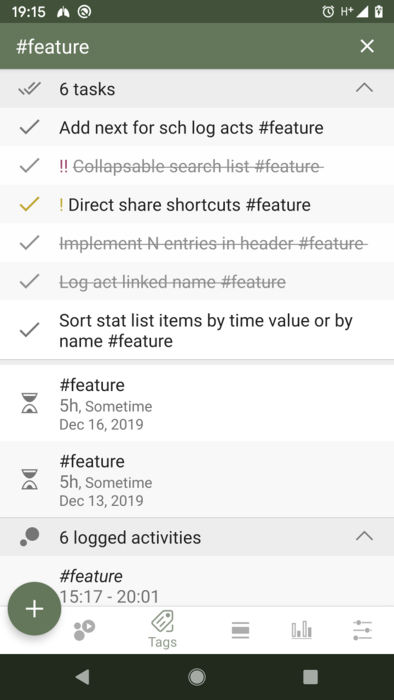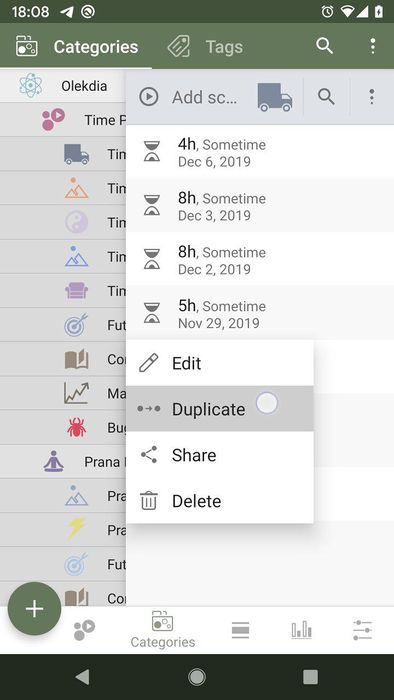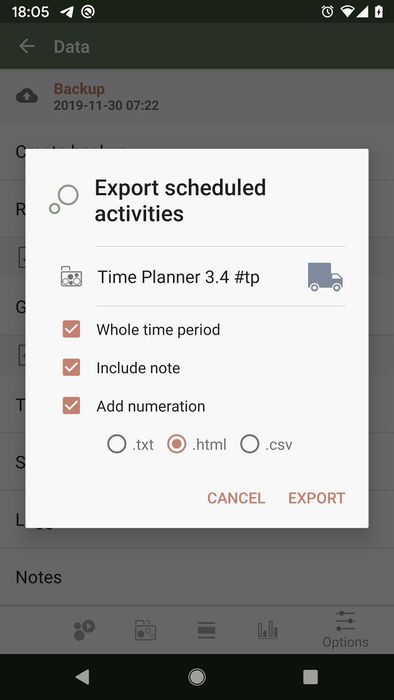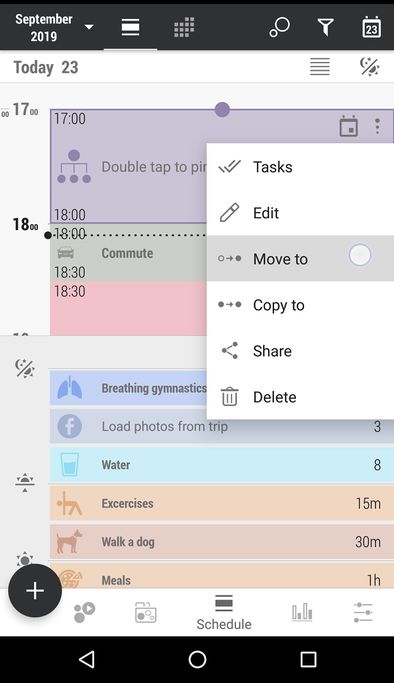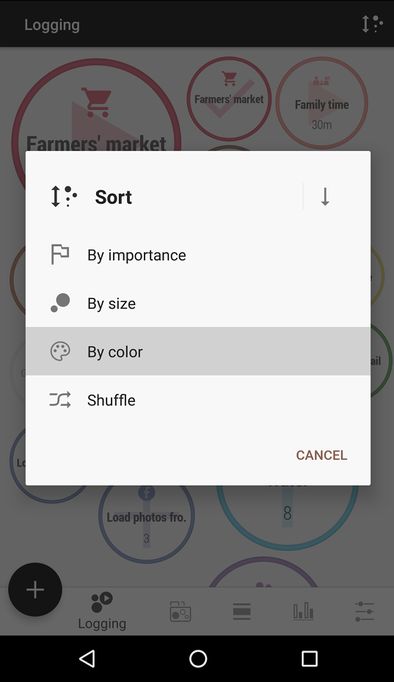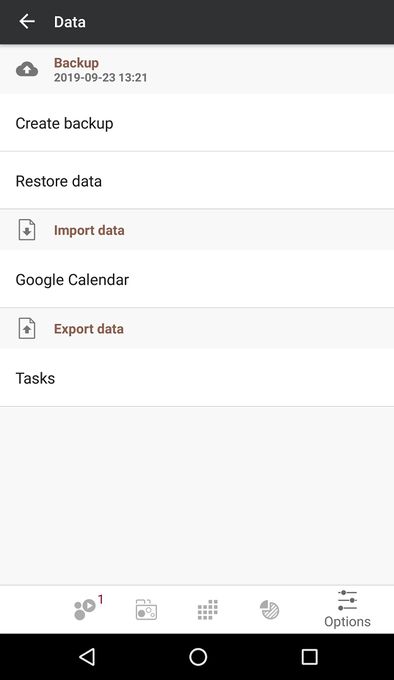Time Planner News:Main
Time Planner 3.5
Today we have prepared a new release with following updates:
- Now the app is in Vietnamese thanks to Thu Huyền Hoàng
- Search results with collapsible lists
- Logged activity inherits the name of scheduled activity
- Logged activity can be searched by and filtered in Statistics by the name of corresponding scheduled activity
- Resolved issue with lags while typing notes
- Logged time is restored once was killed by the system (Xiaomi and Huawei mostly)
- Fixed bug with alarm screen for Android 10
- Minor bugs fixed
Time Planner 3.4
Hi! How was your first winter weekend? I hope you've had a good rest to feel full of energy again by Monday 😌 Well, our team has been working hard this days and now we are pleased to inform you that here is a long-awaited update in Time Planner that is released today!
- Now the app is in Indonesian and Croatian, thanks to Yohana Aurilia and Jelena Kutle
- Postpone the alarm by custom time
- Migration to AndroidX libraries
- Bugs fixed
Added for Pro version:
- Export notes, scheduled and logged activities
- Export to csv file format
- Duplicate activity with everything pinned to it
Time Planner 3.3
Warm greetings to productivity boosters 😁
So it's autumn outside. Time for hot cocoa, falling leaves and updates of course! In 3.3 version you can sort bubbles by color in Logging Tab, have multiple backup files, named by exact date and time of creation and also see the date and time of the last backup in Data Tab. And happy to inform you that now there is an option "Move to" for activities in Schedule that you have requested so much!
Time Planner 3.2.0 8
Hope you're all feeling good and motivated. But, if not, we definitely have a way to change it. We decided to finish this week with very good news about a global update! Now you can put in order everything. Thanks to tags that you've requested so much! Also we have a pop-up window when taping on a day in Month view in Schedule tab, with the details about the things planned, more filters and many other equally exciting things, check out the list below.
- Now the app is in Persian thanks to Fatemeh Fakour
- Tags are introduced; just type a keyword starting with # symbol in any object and it will be tagged
- Separate Tags tab right to Categories tab
- Control tab is renamed to Categories tab
- Popup window when taping on a day in Month view in Schedule tab, with the details about the things planned
- Share scheduled or logged activity option
- Filters by title or by tags in Statistics tab
- Quick switch of category chosen in Statistics tab
- Value and quantity types of activity can have up to 5 digits now
- Archive is moved to a separate tab, right to Options tab
- Scale in Archive tab and in choose category dialog is the same as in Categories tab
- "Stop alarm after" option now has 1 minute value
- Updated launcher icon
Burning out a burnout
The week has just started and you already want the weekend to come? Do you always feel tired and unmotivated? Or maybe you suddenly started to swear with everyone around? Probably you have a burnout.
Time Planner 3.1
So it's still summertime, and we've got the update that will help you plan your vacation (hope you'll have it!) So in 3.1 version you can clear your usual schedule for for the days off and plan them with ease! Also, now you can search across all the objects in Time Planner, so nothing is lost forever )
Some extra details of this update:
Version 3.1.0
- Search across all objects within the app
- Share the text of a task or a note using any app
- Share text to Time Planner from anywhere and create any object with this text
- Repeating tasks are back
- Mark task as completed from task editing dialog
- "Sum subcategories" switch off shows all subcategories of chosen category in Statistic tab
- App takes less disk space due to support of Android App Bundle
Time Planner 3.0
It just took too much time to redo lots of things, as we've realized all this thoughtful constructive feedback is worth to be implemented. So in this major update we've fixed some conceptual flaws and from now on, hopefully, updates will be more regular.
For the ones who love the details:
Version 3.0.0 (Massive Star)
- Google Calendar import option
- Total UI and conceptual redesign
- "Activity" is renamed to "subcategory"
- "Intent" is renamed to "scheduled activity"
- All scheduled activities are in different bubbles now. Option to merge bubbles, if you like to have them merged as it was before
Time Planner 2.2
New Year – new update with an optimization for new Adroid Oreo and 2 new languages!
Here is what was done for this version:
- Now the app is in Italian, thanks to Una Di, and in Hindi!
- Optimized for Android Oreo
- Shortcuts for Android Oreo (long press on launcher)
- Fixed compatibility issues
The 12 archetypes of customers
We people like to categorize everything, as it helps us to organize the information we perceive. This way it is easier to remember it and to use it. We people like to categorize people as it makes it easier to understand others and ourselves — that’s why horoscopes, Hippocrates temperament types and Myers–Briggs type indicator were, are and will be so popular. Even though everyone thinks he/she is unique, still there are some peculiarities we may share, aren’t there? It’s is something like music — every track is unique, but there are genres that unite tracks in categories.
Here is a short list that can help you to identify your type as a customer, and can give you a hint who your clients mainly are (according to the book “The Hero and the Outlaw” by Margaret Mark and Carol S. Pearson, who adjusted 12 archetypes of Carl Jung to modern economics). So here’s what people look for:
Time Planner 2.1
It’s been not a long time since the last update, but we present a new version – 2.1 available. We’re glad that we has finally coped with those tiresome bugs, thanks for your reports and suggestions!
There are some more nice improvements, namely:
- Now the app is in Arabic and French, thanks to Tarek Shalaby, Vincent Delauney, Murielle Mélusine, Yohann Flavier!
- Event types – anniversary, birthday, holiday, day off and other
- Automatic “uncompliting” the task for rituals the very next day
- Right-to-left support and various numerical systems support
- Some new icons
- Bugs fixed
Added for the Pro version:
- Seconds in “Quick logging” dialog
Time Planner 2.0 (Protostar)
Now We can finally announce the new release is ready for you! The developer has spent 626 hours 47 minutes of focused coding so you can enjoy the new major version, so please welcome – Time Planner v. 2.0 (Protostar).
Under the hood there are not only cool release naming but also those new features:
- Now the app is in German, Turkish and Spanish, thanks to Leo Eckl, Yvonne Hubertus, Seçil TOPAK, Miguel Cupil!
- Month schedule first introduced
- Moon calendar in month schedule
- New type of schedule – with parts of a day, for flexible planning
- Bottom navigation bar and major UI redesign
- Scale in Control tab
- Search of activity in “pin activity” dialog
- “Complete” option for bubbles
- Intents now have measures: time range, time value or simple intent
- Automatic “uncompliting” the task for rituals
Time Planner 1.3
Hello fellow productivity enhancers!
Today we have the new update with new useful features ready for you! Here’s what we’ve got:
- Tasks in Schedule are displayed if only the font fits the intent “height”
- Adding tasks from “pin task” dialog
- Displaying completed tasks in “pin task” dialog
- Setting default values for manual logging
- Activity name in bubbles display option
- Choosing LED color (in Settings tab)
- Bubbles are shown even if they don’t have intended time, but have logged time
- 3 reminder triggering methods (with an option to hide alarm icon in the tray)
- Bugs fixed
Added for the Pro version:
- Export/import data using Google Drive cloud storage
- Export tasks
- Resizing and dragging step setting for intents/reminders in Schedule
Time Planner 1.2
Hello dear members!
Are you back in track after Christmas and New Year holidays? We are, with the new update! Here are the things we’ve implemented for you:
- Now the app is in Polish and Portuguese, thanks for Robert Wąsik and Nathalia Bonato!
- Discount for collaboration (Features tab, top right menu button)
- Reminder and sound switches in main menu
- Top section in main menu is collapsible
- Popup menu of activity in Logging tab (long press on “bubble”)
- Reset logged time of activity in Logging tab (activity popup menu)
- Support of AM/PM time format
- Auto-scroll to current time in “Schedule”
- Scalable icons in “Schedule”
- Bugs fixed
Added for the Pro version:
- Add and subtract time of activity in Logging tab (activity popup menu)
- Manual logging modified: 2 pickers for time
Time Planner 1.1
Hello fellow productivity enhancers!
Now we have Time Planner a bit better, meet version 1.1, that has
- zoom in and out option in Logging tab with pinch gesture;
- bugs fixed.
Check it out!
Time Planner 1.0
So that's the moment when the result of a year of my work - Time Planner application - now is available to everyone!
Download it from Google Market and increase your productivity starting from today!