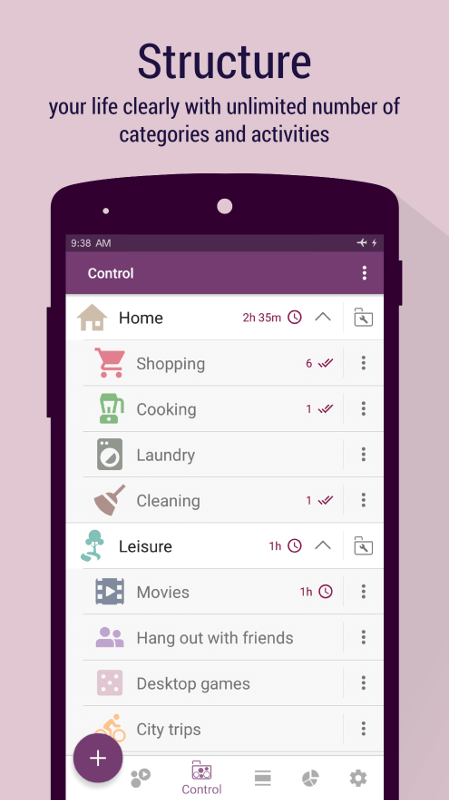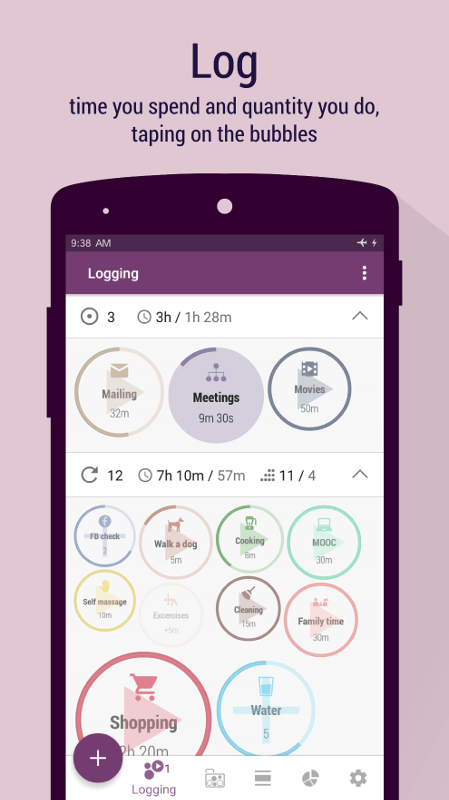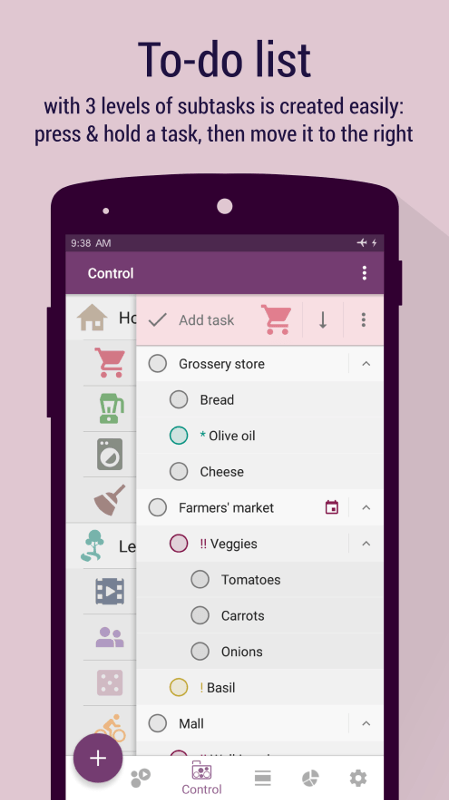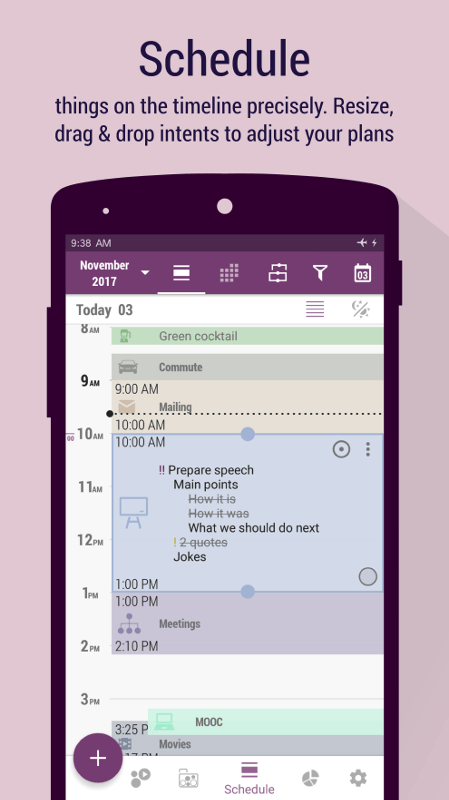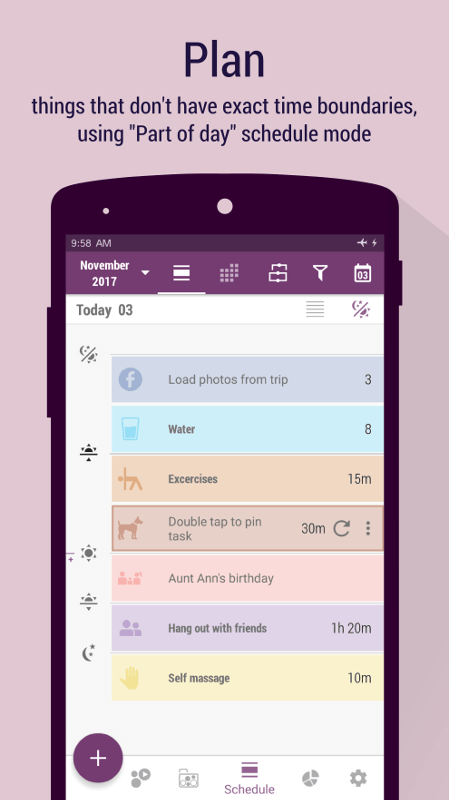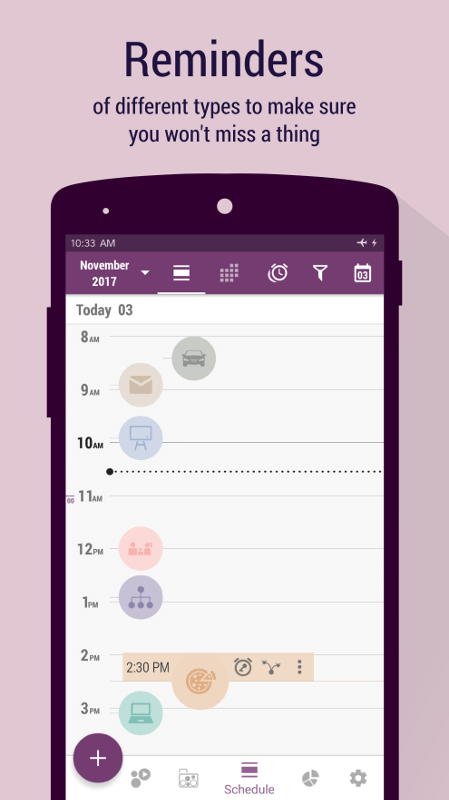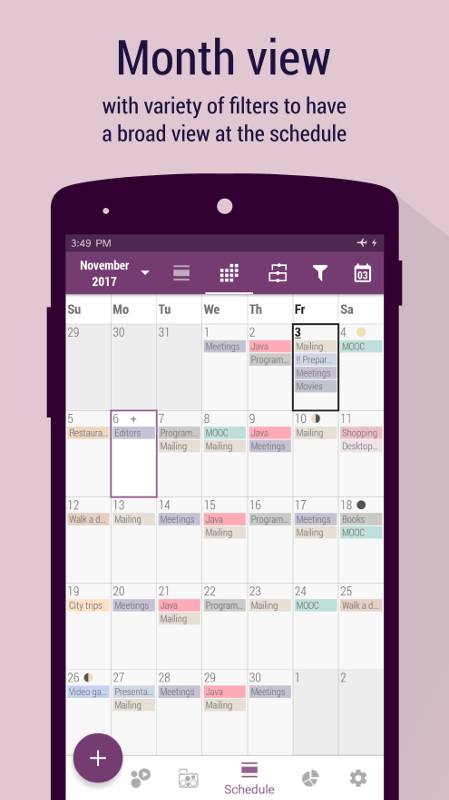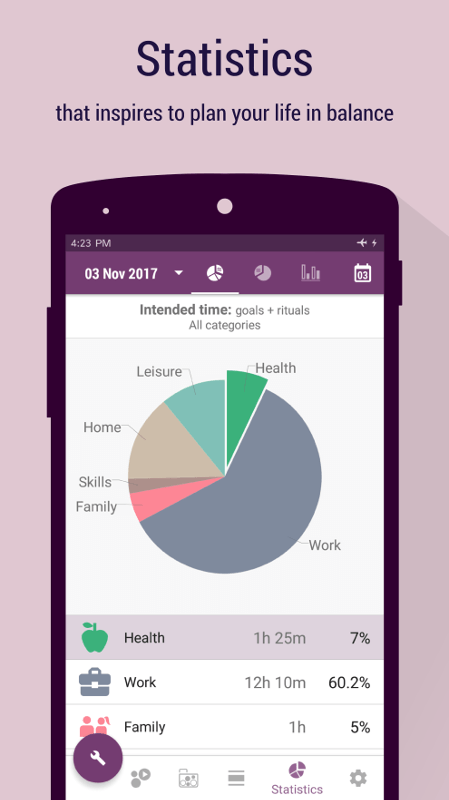Screenshot strings
From Olekdia Wiki
Categories:
- خانواده
- خانه
- اوقات فراغت
- مهارت ها
- کار
- سلامتی
Activities:
- سینما
- خرید
- اندروید
- جاوا
- بازی های ویدئویی
- سفرهای بین شهری
- Desktop games
- با دوستان بودن
- کتابها
- برنامه ریزی
- خشکشویی
- آشپزی
- نظافت
- جلسات
- پست الکترونیکی
- آب
- بررسی FB
- رفت و آمد
- Walk a dog
- تمرینات
- MOOC
- زمان خانواده
- خود ماساژ
- ارائه
- وعده های غذایی
- تنفس ژمیناستیک
Intents:
- سالگرد تولد خاله
- رستوران
- Editors
Tasks:
- Grocery store
- Farmers' market
- Mall
- Bread
- Olive oil
- Tomatoes
- Cheese
- Carrots
- Onions
- Walking shoes
- Long laces
- Green shirt
- Polo shirt
- Wrist bands
- Basil
- Chef's knife
- Veggies
- Green cocktail
- Bookshelf
- Slides
- Find pictures
- Infographics
- Stats from Ben
- Doodles from Lisa
- Comments
- Prepare speech
- Main points
- How it is
- How it was
- What we should do next
- 2 quotes
- Jokes
- Quote in the end
- Print-outs
- Key points list
- Load photos from trip
Reminders:
- Ask Mr Jones about pictures!
Slides:
- Structure | Structure your life clearly with unlimited number of categories and activities
- Log | Log time you spend and quantity you do, taping on the bubbles
- To-do list | To-do list with 3 levels of subtasks is created easily: press & hold a task, then move it to the right
- Schedule | Schedule things on the timeline precisely. Resize, drag & drop intents to adjust your plans
- Plan | Plan things that don't have exact time boundaries, using "Part of day" schedule mode
- Schedule | Schedule things precisely on the timeline, or sketch them using "Part of day" mode. Unique feature - use those two modes simultaneously
- Reminders | Reminders of different types to make sure you won't miss a thing
- Month view | Month view with variety of filters to have a broad view at the schedule
- Statistics | Statistics that inspires to plan your life in balance
- Statistics | Statistics that make you see the ratio of expecations to reality
- Customization | Customization of almost everything, with rich icon set and color palette, or choose the icon from your files
- Alarm + Captcha | Alarm with captcha that gives you no chances to miss something important
- Captcha | Captcha would not let you wave aside and ignore the time when you should start the planned activity