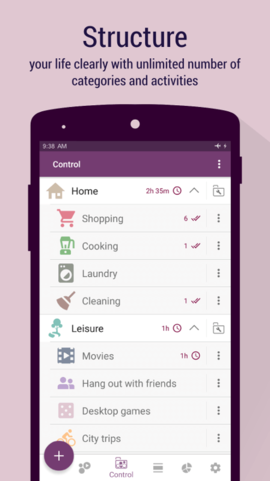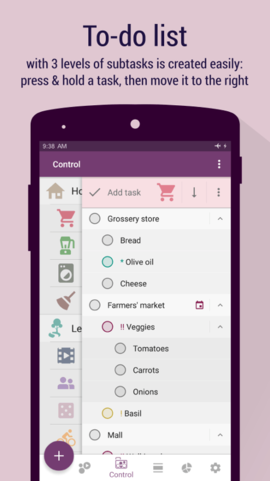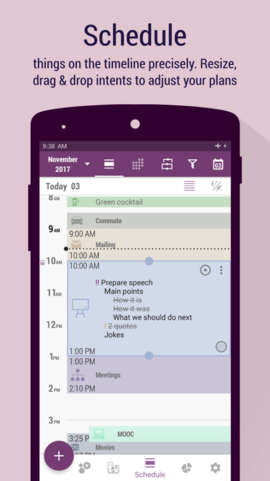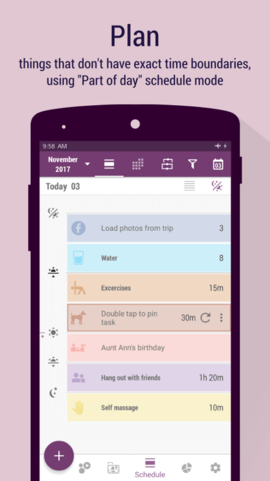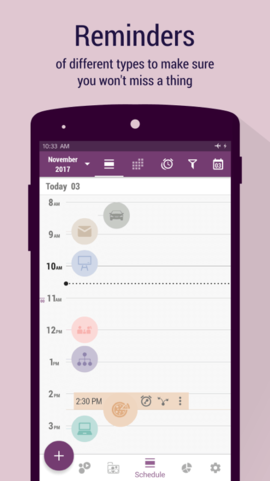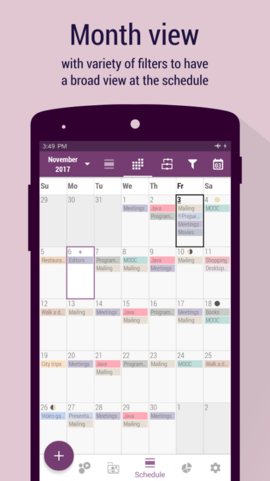Difference between revisions of "Time Planner:Screenshot strings/sv"
From Olekdia Wiki
(Created page with "2 ordspråk") |
(Created page with "Skämt") |
||
| Line 85: | Line 85: | ||
# Vad vi borde göra härnäst | # Vad vi borde göra härnäst | ||
# 2 ordspråk | # 2 ordspråk | ||
| − | # | + | # Skämt |
# Quote in the end | # Quote in the end | ||
# Print-outs | # Print-outs | ||
Revision as of 16:38, 3 April 2020
Categories:
- Hem
- Shoppa
- Matlagning
- Tvätt
- Städning
- Fritid
- Filmer
- Umgås med vänner
- Spel
- Brädspel
- Tv-Spel
- Sport
- Stadsresor
- Sociala medier
- Familj
- Rasta hunden
- Tid med familjen
- Arbete
- Möten
- Skicka Brev
- Pendling
- Presentation
- Kompetenser
- Böcker
- Java
- Programmering
- Android
- MOOC-Kurser
- Hälsa
- Vatten
- Övningar
- Egenmassage
- Måltider
- Andningsövningar
Activities:
- Moster Annes födelsedag
- Restaurang
- Redaktörer
Tasks:
- Livsmedelsbutik
- Bondmarknad
- Köpcentra
- Bröd
- Olivolja
- Tomater
- Ost
- Morötter
- Lök
- Promenadskor
- Långa skosnören
- Grön tröja
- Polotröja
- Armband
- Basilika
- Kockkniv
- Grönsaker
- Grön Cocktail
- Bokhylla
- Diabilder
- Hitta bilder
- Infographics
- Statistik från Ben
- Doodlingar från Lisa
- Kommentarer
- Förbereda tal
- Huvudpunker
- Hur det är
- Hur det var
- Vad vi borde göra härnäst
- 2 ordspråk
- Skämt
- Quote in the end
- Print-outs
- Key points list
- Load photos from trip
Reminders:
- Ask Mr Jones about pictures!
Slides:
- Structure | Structure your life clearly using categories with nested subcategories
- Log | Log time you spend and quantity you do, taping on the bubbles
- To-do list | To-do list with multiple levels of subtasks is created easily: press & hold a task, then move it to the right
- Schedule | Schedule things on the timeline precisely. Resize, drag & drop planned activities to adjust your day to reality
- Plan | Plan things that don't have exact time boundaries, using "Part of day" schedule mode
- Schedule | Schedule things precisely on the timeline, or sketch them using "Part of day" mode. Unique feature - use those two modes simultaneously
- Reminders | Reminders of different types to make sure you don't miss a thing
- Month view | Month view with variety of filters to have a broad view at the schedule
- Statistics | Statistics that inspires to plan your life in balance
- Statistics | Statistics that make you see the ratio of expecations to reality
- Customization | Customization of almost everything, with rich icon set and color palette, or choosing an icon from your files
- Alarm + Captcha | Alarm with captcha that gives you no chances to miss something important
- Captcha | Captcha would not let you wave aside and ignore the time when you should start the planned activity