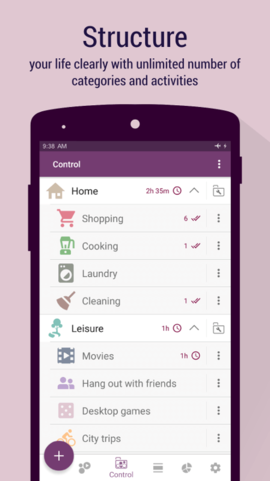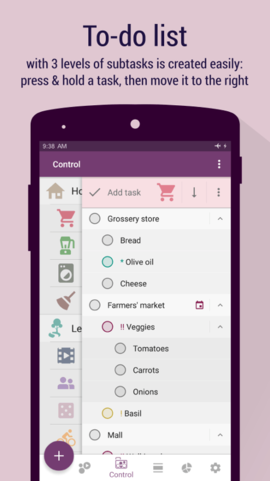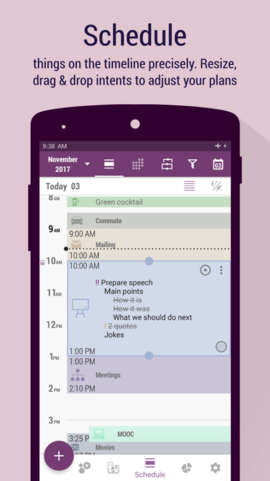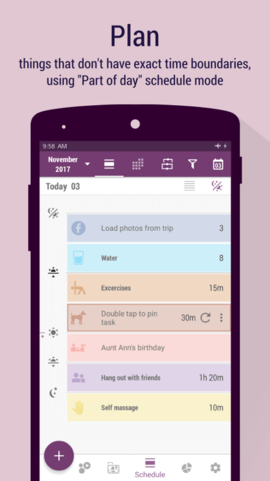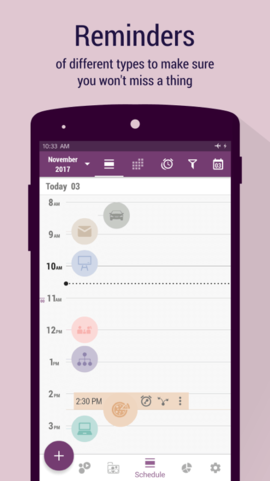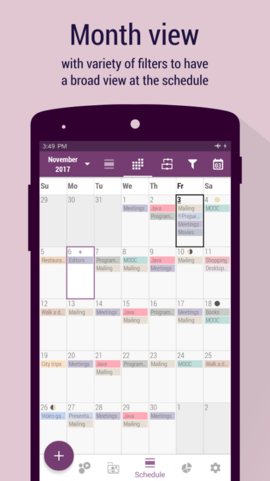Difference between revisions of "Time Planner:Screenshot strings/id"
From Olekdia Wiki
(Created page with "Kutipan di akhir") |
(Created page with "Cetakan") |
||
| Line 87: | Line 87: | ||
# Humor | # Humor | ||
# Kutipan di akhir | # Kutipan di akhir | ||
| − | # | + | # Cetakan |
# Key points list | # Key points list | ||
# Load photos from trip | # Load photos from trip | ||
Revision as of 15:45, 31 July 2019
Categories:
- Beranda
- Belanja
- Memasak
- Cucian
- Bersih-bersih
- Waktu luang
- Bioskop
- Bergaul dengan teman
- Permainan
- Permainan papan
- Permainan video
- Permainan olahraga
- Perjalanan kota
- Media sosial
- Keluarga
- Ajak anjing keluar
- Waktu keluarga
- Kerja
- Rapat
- Mengirim e-mail
- Berpergian
- Presentasi
- Keterampilan
- Buku
- Java
- Programming
- Android
- MOOC
- Kesehatan
- Air
- Olahraga
- Pijat diri
- Makanan
- Senam pernapasan
Activities:
- Ulang tahun Bibi Ann
- Restoran
- Editor
Tasks:
- Toko grosir
- Pasar petani
- Mall
- Roti
- Minyak zaitun
- Tomat
- Keju
- Wortel
- Bawang
- Sepatu berjalan
- Tali panjang
- Kaus hijau
- Kaus polo
- Gelang tangan
- Kemangi
- Pisau koki
- Sayuran
- Koktail hijau
- Rak buku
- Slide
- Cari gambar
- Infografik
- Statistik dari Ben
- Corat-coret dari Lisa
- Komentar
- Siapkan pidato
- Poin utama
- Bagaimanakah
- Bagaimanakah
- Apa yang harus kita lakukan selanjutnya
- 2 kutipan
- Humor
- Kutipan di akhir
- Cetakan
- Key points list
- Load photos from trip
Reminders:
- Ask Mr Jones about pictures!
Slides:
- Structure | Structure your life clearly using categories with nested subcategories
- Log | Log time you spend and quantity you do, taping on the bubbles
- To-do list | To-do list with multiple levels of subtasks is created easily: press & hold a task, then move it to the right
- Schedule | Schedule things on the timeline precisely. Resize, drag & drop planned activities to adjust your day to reality
- Plan | Plan things that don't have exact time boundaries, using "Part of day" schedule mode
- Schedule | Schedule things precisely on the timeline, or sketch them using "Part of day" mode. Unique feature - use those two modes simultaneously
- Reminders | Reminders of different types to make sure you don't miss a thing
- Month view | Month view with variety of filters to have a broad view at the schedule
- Statistics | Statistics that inspires to plan your life in balance
- Statistics | Statistics that make you see the ratio of expecations to reality
- Customization | Customization of almost everything, with rich icon set and color palette, or choosing an icon from your files
- Alarm + Captcha | Alarm with captcha that gives you no chances to miss something important
- Captcha | Captcha would not let you wave aside and ignore the time when you should start the planned activity